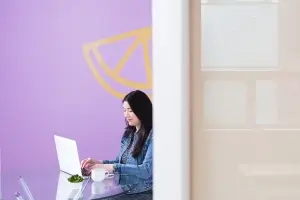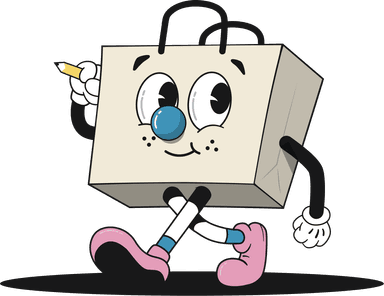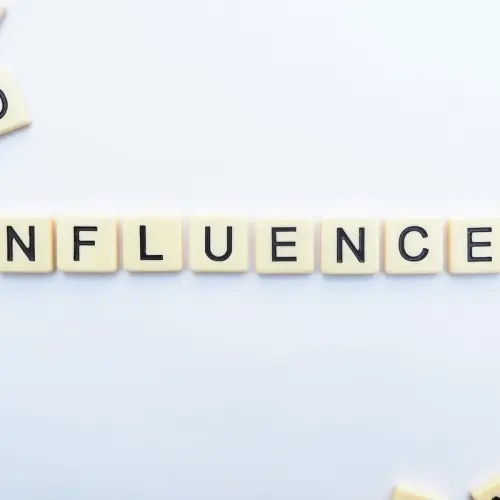Get access to exclusive updates, the latest news and the inside scoop 🍨

Instagram Marketing Tips for Shopify Part 2
As we mentioned in part 1 of our guide to Instagram marketing tips, the platform is a major marketing tool for ecommerce businesses.
Don't want to read the whole article? 😏Click here for chapters
- Instagram Marketing Tips Part 2 📱
- Instagram Marketing Tips: Stories & Highlights
- Instagram Marketing Tips: Instagram Shop
- Instagram Marketing Tips: Competitions
- Types of Competitions
- Should Businesses Use Contest software?
- Instagram Marketing Tips: Message Automation
- Instagram Marketing Tips: Reels
- Instagram Marketing Tips: Influencer Collaborations
- Instagram Marketing Tips: Running Ads
- Instagram Marketing Tips: Analytics
- Instagram’s Professional Dashboard
- Instagram Marketing Strategy

Written by Madeleine
Instagram Marketing Tips Part 2 📱
As we mentioned in part 1 of our guide to Instagram marketing tips, the platform is a major marketing tool for ecommerce businesses to reach and engage with their audience. Our previous post was pretty in-depth, but we’re not quite finished just yet.
If you’re new here and would like to catch up on the first part of this guide, check out our previous post Instagram Marketing Tips Part 1 to discover how to market your Shopify store on the platform. So, without further delay, let’s move past the topic of Instagram Lives and move on to how you can turn Instagram Stories into Highlights:
Instagram Marketing Tips: Stories & Highlights
When Instagram first introduced its Stories feature, content here would disappear after 24 hours, just like how things work on Snapchat. After all, it was this feature in particular that Instagram emulated.
However, after some time had passed, the feature had been tested sufficiently enough to recognise that disappearing content resulted in lost ROI. It was after this discovery that Instagram Highlights were introduced onto the platform.
Even though disappearing content has remained the nature of an Instagram Story, Highlights now exist on profile pages so that users can add content from their Stories. So, essentially, the content that users post here will live on after 24 hours of glory have passed.
Here at Karmoon, we think that Highlights are a super handy business tool, as merchants can create multiple Highlights to show their audience who they are, but a brand can demonstrate what they offer and what their customers think about their business.
For the best effect, we would suggest creating one Highlight specifically for user-generated content. For example, a clothing store could title their Highlights: “New styles”, “Seen on you”, “Behind the scenes” and “About”.
Providing a little extra information will make it easier for users to find the content that they’re looking for when they first visit a profile. Highlights may not seem like a big deal, but between us, this feature has the potential to gain the trust of its audience, bringing the aim of making a sale a lot closer.
To get started with adding Highlights onto your business profile, click the icon with the black + above your profile gallery. Depending on the type of business that you have, you’ll need to consider what to call your Highlights, because our generic example above may not fit every business model.
If you’re not sure where to start, check out some of your competitors on Instagram to get an idea of the route they’ve taken. Then, come up with something along the same lines but keep it unique to your brand if you can. Now it's time to name your Highlight(s) and select the Stories you’d like to be added to the display of content above your profile grid.
Note:If you didn’t already know, there’s no need to add pressure to make the perfect Highlights the first time around. As your business evolves and adapts, your needs from Instagram Highlights will change which is why it’s super handy that the platform allows users to edit and delete content in this format at any time. Should you wish to remove a select piece of content from a Highlight, you'll need to; click on the Highlight, select the three-dotted icon on the lower right corner of your screen, select ‘Edit Highlight’. Then, unselect the content that you would like to remove and click ‘Done' on the top right corner.
Instagram Marketing Tips: Instagram Shop
Instagram allows business profiles to make use of product tags and product stickers once approved by the platform. What does this mean for your audience? With this feature in place, Instagram users will be able to tap on a product post or Story respectively to receive more information, before heading to the linked website to make a purchase.
Once you’ve set up Instagram Shop, businesses on the platform can take advantage of several features including:
Shoppable posts
Shoppable Stories
Influencer tagging
In-app checkout
Explore Shop
A presence on Instagram is important for ecommerce businesses in today’s climate, as consumers are becoming smarter, continuously looking for social proof and reviews before making a strategic purchase. Instagram’s product tags encourage users to visit the linked website, which is how users are encouraged to complete a sale.
As a platform, Instagram offers online businesses the ability to incorporate this seamless shopping experience into their marketing strategy, as brands can now tag products in posts and Stories, making it easier for potential customers to make a purchase without visiting the link in their bio.
Instagram Shop is extremely convenient for users, increasing the likelihood that they’ll convert from browser to buyer. This business account feature also provides a solution to Instagram’s biggest marketing challenge, by attaching links to a post that makes it easy for users to click and buy.
To make the deal even sweeter, it is easy to set up the Instagram sales channel for your Shopify store. If this is something that you’d like to implement, click the provided link for further instructions.
Additionally, merchants on Shopify have the option to embed an Instagram gallery directly on their website with an elegant and shoppable grid.
Thanks to Shopify Apps such as Instafeed and Shop Instagram Feed & UGC full integration is made possible. Setting up an on-site Instagram gallery is simple and fast and we’d put this at the top of our to-do list if we were you.
If users haven’t already checked out a business’ Instagram page, this feature just might make them curious. Once users have checked out a company’s Instagram profile, they may come back to the website to make a purchase.
Instagram Marketing Tips: Competitions
If you’re curious about how to market your Shopify store on Instagram, competitions are a particularly common strategy for ecommerce stores to utilise across all social networks, however, Instagram seems to be the most popular outlet of choice. In our opinion, this is for good reason, as the platform can yield great results for online brands alike.
How? Well, many merchants make tagging several accounts a step of entry, alongside, liking and sharing the post within their Instagram Story. This generates contest awareness across the platform and can help the business to accumulate new followers who could eventually turn into faithful customers.
If your business is thinking about hosting a competition, there are some rules put in place by the platform that users will need to follow. So, before you get started, it’ll be a good idea to do a quick refresher course on Instagram’s promotion guidelines.
In summary, it is stated by the platform that:
Merchants cannot imply that Instagram is affiliated with the contest in any way.
Merchants cannot ask users to tag themselves or others in pictures that they are not in.
Merchants must follow local laws and requirements, including restrictions about age, eligibility and prize offerings.
Merchants must clearly state the rules for entering and participating in the competition.
Types of Competitions
There are numerous variations of the competition types that users can run on Instagram’s platform. Each form of contest offers unique benefits, which is why many merchants overlap different competition types to maximise their results and ROI.
The different types of competitions that users businesses run include:
Tag A Friend: The concept of tagging a friend in the comments is designed to have new followers draw their friends into the mix, as these users may be interested in your business too. It's not a one size fits all approach, but it’s easy for users to fulfil and requires little effort. It also provides businesses with a huge engagement lift, so it’s a win-win situation.
Follow Us: This is often just a part of contest participation instead of it being the sole requirement for users, but it’s often an underlying goal for a lot of merchants to achieve. A one-time comment isn’t bad, but a long-term following is a better-controlled outcome to ask for.
Leave A Comment: Competitions may take the form of caption contests, or simply asking users to leave their opinion or share their experience. This type of contest is exceptionally easy to track as the barrier to entry is low and businesses are likely to receive plenty of participation.
Photo Competition: Perhaps the most demanding form of contest entry is that of a photo competition. Sure, this format requires a users’ time, but these contests yield the highest rewards (and consequently require the most appealing prizes, otherwise users may choose not to take part). Photo contests require users to submit an original photo or video, either natively attached to a contest hashtag or through contest software. This provides the most valuable form of UGC, which can then be used on your business profile later on.
Should Businesses Use Contest software?
Before businesses get started with their competition plans, it should be decided whether or not contest software will be used, as this method has both pros and cons:
Using contest software costs money and we guess that this is typically somewhere around $30 - $50 per month. Additionally, competitions that run on contest software is pretty time consuming to put together, as the creation of landing pages will be required for the big event.
More often than not, the use of contest software means that a business’ Instagram competition won’t live natively on the platform. In other words, users will not be able to comment directly on a single post. Instead, they will need to click on the link in your profile bio and engage with the contest there.
That being said, there are several advantages to consider when it comes to using contest software. For instance, it is significantly easier to track participants and their entries, making it much simpler to choose a winner. Some forms of contest software can even choose a random winner for you, offering excellent analytics in regards to the individuals that entered the contest.
Analytics are usually shown in real-time too, so businesses can see how the competition is measuring up to their outlined goals. Furthermore, we think that contest software provides merchants with a lot more flexibility as opposed to other formats of competition frequently run on Instagram.
For instance, if you’d like to add a voting component to the contest you can with the right software! You can also obtain actual lead information such as phone numbers and email addresses belonging to the entrants, thanks to the secure contest landing page that has been created. As a result, brands are provided with real and quantifiable lead information that can be used to nurture leads and retarget users via Instagram ads.
If you think that contest software is the right solution for your business, we’d recommend making use of; ShortStack, Wishpond and Woobox.
Instagram Marketing Tips: Message Automation
As we discussed in the first instalment of our guide to Instagram marketing tips, the platform has come a very long way from its initial foundations of being a photo-sharing app. In 2021, Instagram is a powerful platform and a space where people discover and connect with brands so, it’s no surprise that the latest updates have continued to revolutionise the collaborative ecommerce space.
For those of you here who don’t know, Facebook opened up the Messenger API for Instagram back in June this year and for brands, this means that it’s now possible to provide messaging experiences on Instagram.
It is thought that currently, 90% of users on Instagram’s platform follow at least one business account and messaging has become a huge part of the customer-company contact strategy. Whether it’s a direct message, a mention, or a Story reply, interacting with brands is appealing to customers and important for successful customer satisfaction.
For a business to implement message automation into their Instagram account a tool such as ManyChat would be most useful. ManyChat is a tool that can help manage conversations on Instagram in one place. Brands that take advantage of ManyChat by interacting with potential customers across different entry points such as; the Instagram feed, Stories, mentions and DMs.
Message interaction is extremely important for brands to be able to follow up with queries and sales leads in one place. One of Instagram’s popular automation features is the Story Mention Trigger. When an Instagram user tags a business in their Story, the brand can automatically follow up with the customer via Instagram DM.
This makes customers feel valued, which frequently leads to higher retention rates, helping the business to make money on Instagram.
Instagram Marketing Tips: Reels
Back in 2020, a big release for the platform was the introduction of Instagram Reels.
Instagram Reels are 10-to-60-second videos that are produced in a vertical format. They can be posted to a profile’s Instagram grid, which gives them the chance to show up on the Explore page. It is here that Reels will have the opportunity to be seen by thousands of potential new users on the platform.
On the whole, we’d say that Reels are one of the easiest methods to showcase a brand in front of a new audience. The more engaging the Reels are, the more likely Instagram’s algorithm will show it to a wider audience. This is particularly useful for business accounts that are looking for ways that their account can grow organically.
Reels are a super fun, personal and interactive way to introduce your audience to a business. It can be an opportunity to show off a brand’s personality while getting creative, but essentially, ecommerce brands can use Reels to:
Demonstrate how to use products via handy tutorials.
Show behind-the-scenes content.
Launch product teasers.
Curate user-generated content.
The possibilities of Instagram Reels are endless and the best part is that it’ll take you just five minutes to get one up and running.
Note:We should mention that users don’t expect airbrushed or professional-looking content for Reels so, the more playful the video, the more users are expected to engage with your Reel. For further information on why and how you should use Instagram Reels to market your Shopify store, check out Shopify’s guide on the subject.
Instagram Marketing Tips: Influencer Collaborations
For those of you who are new to the concept, an Instagram influencer is someone who has a reputation around a specific niche or topic on Instagram. In Layman’s terms, an influencer is like a potential brand ambassador for your business.
Over the years, Instagram influencers have built highly engaged audiences that trust what they promote. So, when an Influencer shares a product with their audience, your business will be exposed to their followers who are likely to be interested in what they post on their page. Influencer collaborations can be landed in exchange for; free products, experiences or direct payment.
According to a recent report produced by HypeAuditor, it is thought that merchants receive $4.87 on average for each dollar paid towards influencer promotion on Instagram.
This means that businesses who take advantage of influencer collaborations are onto a good thing, as the ROI from influencer marketing is higher than the more traditional forms of advertising.
Note:Influencers come in many different follower counts, from nano-influencers (between 1K–10K followers) to mega-influencers (over one million followers), your business will be able to find influencers who charge $25 per post, all the way up to six figures. So, the size of your budget will determine who you go within this strategy.
Instagram Marketing Tips: Running Ads
Did you know that one-third of consumers make a direct purchase after stumbling across an Instagram ad? According to Shopify, nearly 8 out of 10 shoppers will make a purchase with a brand they are not familiar with via Instagram ads.
Instagram offers merchants the choice between several marketing outlets where ads are concerned, which allows users to make a purchase directly within the app alongside:
Scalable pricing
Self-service ad creation
Refined audience targeting
Detailed reporting
Similarly to Facebook ads, getting started with Instagram ads is easy. Check out Shopify’s complete guide to Instagram advertising in 2021 for further details on how to get started.
Instagram Marketing Tips: Analytics
In addition to the other tools mentioned throughout this guide, Instagram has native analytics tools that provide businesses with an abundance of information about their performance on the platform.
To access Instagram’s analytics, head to your business' profile page and click on the graph symbol in the top right-hand corner.
Under Instagram Insights, you’ll be able to view important performance metrics such as:
The total number of profile visits.
The total number of website clicks.
The total content reach (the number of unique accounts who saw your posts).
The total post impressions (the number of times your posts were viewed).
The performance of every post (including engagement and impressions).
The total number of views on your Stories.
You’ll also be able to see key information about your audience, including:
The number of followers and recent growth trends on your account.
A gender and age breakdown.
Where your followers live.
The peak days and times that your followers are online.
With Instagram analytics, merchants can review how; impressions, reach and engagement increase and decrease from month to month alongside how those stats hold up against a growing or shrinking follower count.
By comparing these insights against top-performing posts and analysing their performance, businesses can detect the patterns that will enable them to make their approach to Instagram marketing more effective long term.
Note:Instagram analytics are available for business accounts only.
Instagram’s Professional Dashboard
Earlier this year, Instagram released a Professional Dashboard for creators and business accounts to; track performance, discover sales and marketing tools alongside being able to access educational materials curated by Instagram. For the Shopify merchants reading this guide, we’d recommend making use of this handy update.
Instagram Marketing Strategy
We hope that you’re no longer wondering how to market your Shopify store, but we do hope that you’re curious to get started with your marketing strategy. In summary, Instagram is a must-use platform that ecommerce businesses and marketers should add to their regime if they haven’t already.
Embrace the channel’s uniqueness by diving fully into its versatile features, posting different types of content and engaging with your audience regularly. You may be surprised at how quickly the results pour in providing that the Instagram marketing tips mentioned throughout this article are implemented correctly.
Found our guide to Instagram marketing useful? We’re here to help your Shopify store evolve. If you’re actively looking to work with a Shopify agency designer or developer to assist you with your business, we’d love to hear from you. Get in touch to get started!
Get Started with Shopify
Looking to get started with Shopify? Take advantage of Shopify's 14-day free trial, no credit card is required.
If you're actively looking to work with a Shopify agency designer or developer to assist you with your business, we'd love to hear from you. Get in touch to get started!
Want to read some more?
Have a look over more posts related to this one