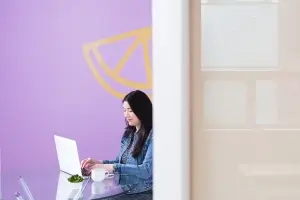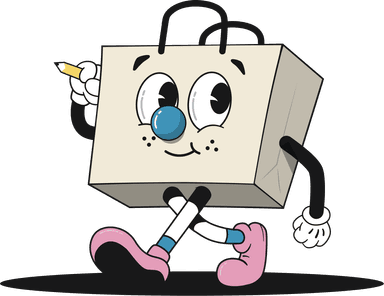Get access to exclusive updates, the latest news and the inside scoop 🍨

Ecommerce Photography Tips
Ready to learn how to take your brand’s imagery to the next level? Let’s jump right into how you can create exceptional ecommerce photography at-home.
Don't want to read the whole article? 😏Click here for chapters
- Ecommerce Photography Tips ✏️
- At-home Ecommerce Photography Studio 📷
- Ecommerce Photography: Budget Set-Up
- Ecommerce Photography: Equipment List 🎥
- Karmoon’s Ecommerce Photography Tips
- Natural Lighting vs Lightbox Lighting 💡
- The Importance of Professional Ecommerce Product Images
- Ecommerce Photography: The Process 📜
- Ecommerce Photography: Exposure settings

Written by Madeleine
Ecommerce Photography Tips ✏️
In 2021, the perceived value of a business’s trustworthiness will usually be drawn in conclusion from the quality of its visual presentation. What this means is that implementing high-end, beautiful product photography across an ecommerce store can go a long way.
However, not every store owner will be able to afford the costs that walk hand in hand with hiring out a professional photography studio, but does a lack of funds mean that a business must endure low-quality imagery? No, it does not, as this guide to at-home product, photography provides a great alternative for the merchants who are counting their pennies.
Generally, as long as a business has some know-how about the tools and techniques that should be used where ecommerce photography is concerned, taking compelling product photos is well within reach. Are you ready to learn how to take your brand’s imagery to the next level? Let’s jump right into how you can create exceptional ecommerce photography with an at-home studio:
At-home Ecommerce Photography Studio 📷
Showcasing ecommerce products with high-quality images can be the winning difference between a conversion and no sale at all. This is particularly true if a business distributes its products via online marketplaces such as Amazon. If you didn’t already know, this marketplace displays a brand’s images alongside its competitors so, it’s important to keep up with the standards that consumers would expect to see.
When a business is just starting, capturing product images can be an intimidating prospect, as everyone knows that high-quality ecommerce photography can be expensive, but there are hundreds of product photography tools and resources available to merchants to make the task easier.
Ecommerce Photography: Budget Set-Up
Gear is at the heart of photography and can be a really exciting prospect but, surprisingly enough, it is something which many merchants have come to be confused about. We think that it’s important to know that there’s no necessity or obligation for brands to spend a large portion of their budget on high-tech equipment, as this simple at-home set-up provides excellent and professional results for a fraction of the cost.
As a Shopify agency that works with small businesses every day, we understand that sometimes the money’s just not there and this is especially true for those with lean start-up roots. If a budget is tight, the DIY approach is a great route to take as it’s not as hard as you might think. Naturally, there are lots of techniques for shooting successful product photography, but the one that we’re going to discuss is known as the natural light technique.
So, keep an open mind and try not to overspend on gadgets that do the same job lighting your product as a $5 piece of card would do. For the merchants who already own a camera, this natural lighting set-up can be achieved for $20 or less.
Ecommerce Photography: Equipment List 🎥
N0.1: A Camera
First things first, let us tell you that you won’t be needing a crazy full-frame DSLR camera system to capture product images for your online store. Don’t get us wrong, shooting images with a Nikon D810 sporting a 105-mm f/1.4 lens would be awesome, but it’s unnecessary to use a camera body that’s valued around $2K and a lens worth $740.
Still, if you have the budget that will stretch to a new camera system then why not right? On the other hand for the merchants out there who own a smartphone, we have a feeling that you’ll like this article by Shopify that discusses the topic of smartphone product photography in some detail.
For those of you who are asking - what’s the best camera for product photography? In all honesty, we’d say just start with whatever you have and analyse the results before convincing yourself that a hefty purchase or studio hire is necessary.
Let us be the first to say that it’s a common misconception that the camera takes the pictures as we know this to be untrue. Sure, the image quality will vary from device and model, but all in all, the camera is only one piece of the whole. A photograph is made up of a series of choices that incorporate; lighting, camera settings, styling and post-processing.
N0.2: A Tripod
Without getting too technical so early on in the article, one thing that is an absolute must when it comes to ecommerce photography is setting your camera to a very small aperture. This is so that the highest depth of field that a camera is capable of can work its magic.
The width of a depth of field defines the area of sharp focus within an image. To achieve this, the individual behind the lens will need to select the largest f-stop number that the camera can obtain.
If you didn’t already know, shutter speed and f-stop are related. For instance, a larger f-stop number such as f/8 will let in less light so, you’ll need to counter that by using a slower shutter speed to allow more light to get through in your images.
When a camera has a slow shutter speed, the cameraman or woman won’t achieve great results by simply holding the device, as the product being captured will become blurry. Instead, we'd suggest resorting to a tripod to capture crisp clear and professional-looking images.
Just like we mentioned before, there isn’t a need to spend a whole lot of money on a tripod at this point in your adventure and there are many, many options out there that cost less than $30.
N0.3: White Backdrop
While there are lots of options for merchants to choose from when it comes to selecting a white background, if you’re going to be shooting a lot, you may want to get a white sweep from Amazon.
On the whole, we’d recommend going for a paper sweep as sweeps get dirty pretty quickly. With a paper sweep, the dirty part can be cut off and a new piece can be rolled down. A cheap option however is to head to your local drug store and pick up some poster board. You may find this in an arts and crafts store also.
Note:Remember to look for a pure white paper sweep, as off-white or cream sweeps will be more difficult to make appear pure white during post-processing.
N0.4: White Bounce Cards
When using natural lighting near a window, there will be a bright side where the light strikes the product and a side where the product is covered in shadows. Typically, the shadow side will be too dark to capture, which is where bounce cards come in.
Bounce cards are made up of foam board. They are rigid and white and their role is to reflect the light into the shadows and brighten up your image area. Alternatively, a black foam board can be used to make the shadows appear deeper. This is particularly helpful if you’re shooting a white product on a white background.
From our understanding, adding a black foam board to the sides of the product which you are trying to capture that falls just outside of the camera’s frame will create a dark edge on the white product. By combining a white bounce card on the front and a black bounce card behind the product a sophisticated lighting setup will be achieved.
Note:You can buy bounce cards on Amazon or at a local drugstore. Keep in mind, this is just a white card, so you might be able to simply balance a sheet of white printer paper or use a piece of poster board to do the same trick.
N0.5: A Table
We think that a standard folding table works best with a width between 24 and 27 inches, but of course, feel free to use what you have. After all, a table is a table.
N0.6: Tape
Depending on the type of table that you end up with, we would recommend using tape or clamps to secure your board down so that it sweeps efficiently.
N0.7: Natural Lighting
A room with windows next to the wall is a perfect set-up for ecommerce product photography. The bigger the window, the more light you’ll get in and by being close to the window, your images will elude a soft light with darker shadows. On the other end of the spectrum, being further away from the window will provide an even light with sharper, lighter shadows.
Karmoon’s Ecommerce Photography Tips
It is estimated that 22% of returns happen because a product looks different in person compared to its online photo. With this in mind, it is clear that high-quality images not only increase revenue but save merchants money on returns in the long run. So, to avoid product returns occurring on a misleading catfish basis, let’s take a look at a few tips to keep in mind when taking ecommerce product images:
Natural Lighting vs Lightbox Lighting 💡
We often see the question “should I get a lightbox?” surfing around the internet when it comes to creating at-home professional product photography. We’d say that using natural lighting from the inside of a window is the easier option between the two as it’s a one-lighting setup, plus it is cheap and easy to use.
On the other hand, shooting with a light tent means entering into a multi-light setup, adding to the level of complexity. Additionally, such issues that may arise include the following:
With a multi lighting setup, extra gear will be required which will be pretty expensive. The cost of the lightbox and lighting can add up, possibly becoming more expensive than hiring a professional photographer.
Merchants will need to understand how to balance the exposure of the different lights and how to position them properly. Learning how f-stops and shutter speeds work with lights can be a challenging thing, but for quality ecommerce product images to be taken, this is a skill that will need to be learnt.
Colour balancing lights can also become a task that needs to be mastered, as each light source gives out a different colour, which is known as ‘colour temperature’. Extreme colour can greatly affect an image. So, it’s important to know how each light will affect the photographs being taken.
If you decide to use a flash instead of continuous lighting, be prepared for a challenge beyond basic exposure. Flash exposure is determined by f-stop only, which means that there are limits on syncing speed. Additionally, a flash will require special equipment to trigger.
The quality of light from a light tent is very even and often shadowless. Shadows are important because they create the shape of a product and provide a sense of place. It is our personal opinion that the image resulting from natural lighting is more dynamic and interesting than a light tent, but that’s just us.
The Importance of Professional Ecommerce Product Images
By now, we’re sure that you realise the visual appearance of a product is a key deciding factor for customers who are considering making a purchase, but did you expect the percentage of consumers who fall under this category to be 93%? That’s a great figure by any standard and in this situation, it’s simply a fact that merchants cannot ignore.
So, why does capturing professional ecommerce product images matter so much to the customer? In short, if customers can understand and envision a product, it's more likely that they’ll feel comfortable purchasing from the business at hand.
Ecommerce Photography: The Process 📜
Now, that we’ve covered the importance of shooting ecommerce product images, let’s dive into the step-by-step process of shooting product photos:
N0.1: Table Set-Up
Once your gear has been assembled, it’s time to set up a shooting area. Start by placing a table as close to the window as possible without intersecting the shadow from the windowsill. You’ll want to start with the window at a 90-degree angle to the right or left of your setup.
It’s important to remember that the closer you are to the window, the softer the lighting will be.
Additionally, remember to turn off all other lights inside the room you’re shooting in, as another light will contaminate the set. This is very important and is the most common mistake that merchants make within their at-home photography studio set-up when shooting at home.
If possible, try to rotate your set-up so that the window is at a 45-degree angle, or try angling your set-up so that it’s facing the window straight on for a different style of natural lighting.
For the food and drink based businesses out there reading this guide, it will be useful for you to know that food photography is often shot with a window behind the setup and the camera shooting into the window for a more dramatic effect. Another variation of the food photography set-up is to take photographs in a garage with the door left open. The results will be the same as shooting with natural lighting through a window, just without the glass present.
Note:There’s one thing that you’re going to want to avoid and that is direct sunlight hitting your set. Direct sunlight is harsh and looks bad where product photography is concerned. So, we’d suggest avoiding it at all costs.
N0.2: Sweep Set-Up
There are a lot of ways to set up a sweep, but ultimately the goal is to have the mat board sweep go from being flat on the table to vertical. The board may need to be rolled up to help it reach that shape, but once it’s there, it’ll be in a perfect position.
If you’re having trouble getting the sweep into place, you could always position the table against a wall and tape the sweep to the wall and the table. If you don’t have a wall, you’re going to have to make something to secure the back of the sweep. Some bricks or a wooden block would work well here.
Once complete, place your product in the centre of the sweep where the surface is flat and be sure to leave enough room to sneak your white reflector card in later.
N0.3: Camera Adjustments
Every camera is a little different as some models are fully automatic whereas others have the ability for you to make adjustments. The beauty of the natural lighting setup is that the man behind the camera will be able to set all camera settings to auto and it will work perfectly fine, making his or her job a lot easier.
Here are some camera adjustments that we’d recommend following before beginning an ecommerce photography shoot:
Set Your white balance (WB) to ‘Auto’.
Turn your flash setting to ‘Off’.
Set your image settings to the highest quality. Most point-and-shoot cameras will not have a raw setting, but if yours does, use it. Raw is the largest file a camera can shoot in as it utilises the full depth of the camera. Shooting in Raw will require editing software during the post-processing stage that reads raw imagery such as Photoshop and Adobe Lightroom.
If you don’t have a raw setting on the camera you’re using, set it to the largest JPG setting possible. On some Canon cameras, there are two settings to look out for. The first is the size which is sometimes displayed as L (Large), M (Medium) or S (Small). If you have the choice, always choose the largest option.
Similarly, if you take a look at the settings for image quality, S (Superfine), F (Fine) and N (Normal) can be seen on some Canon cameras also. Of course, this will vary between make and model, but image quality should always be set to ‘Superfine’. This setting determines the number of pixels that are used on the camera’s sensor and not using all the available pixels will render a lower quality image.
Last but not least, set the camera’s ISO to 100. The ISO controls the sensitivity of the sensor. The higher the ISO the more noise there will be. Typically, the lowest ISO you can set your camera to is ISO 100, so set it there if you can.
Ecommerce Photography: Exposure settings
When it comes to exposure, there are three ways in which you can play it. Let’s take a look at these methods below:
N0.1: Manual (M)
When it comes to ecommerce photography, shooting in manual mode is the best setting because nothing will move or change as you take pictures. Once in manual mode, we’d suggest changing the f-stop to the highest number possible, which will give you the greatest depth of field.
Then, preview the image on the back of the camera through live view. At this point, everything will probably be looking pretty dark, but don’t worry this is fine.
Now, switch to the shutter speed and rotate the dial to make it bright enough so that the image is properly exposed. Your shutter number should be going up. For instance, your number may go from 1/60th to ¼. These are fractions of a second that your shutter will be open for and as the number lowers it will allow more light into your image. So, take the time to adjust this number until the preview of the image is looking correct.
N0.2: Aperture Priority (AV)
Your camera may not have this shooting option, but if it does, change the f-stop to the highest number. This should automatically adjust the shutter to be what the camera thinks it should be. This may be the wrong estimation though so, you’ll need to use the exposure compensation dial to add light.
N0.3: Auto Exposure
If you’re stuck in the all-auto world, there may not be much you can do. Don’t fret though, it’s not a big deal. If you have an exposure compensation dial, you will most likely need to add +1 or +1½ to get the correct exposure.
You can also make use of the histogram on the back of the camera to analyse your images and their exposure. The slope should be closer to the right-hand side if this has been adjusted correctly.
Lastly, digital cameras typically have optical zoom and digital zoom functionality but we wouldn't recommend using the digital zoom option, as this will lower the quality of the images that you take because digital zoom crops captured images.
On the other hand, if you have an optical zoom option, try zooming in as far as you can without using the digital zoom. In short, a longer zoom will remove distortion caused by a wide-angle lens.
Note:If you’re using a smartphone, one thing to bear in mind is the camera will have a very wide-angle lens, which could be an issue here.
N0.4: Product Positioning
Setting up by positioning a product correctly may sound simple, but it can take some time to get right. More specifically, if the item you’re positioning is a bottle, we’d suggest paying extra attention to keeping the label centred so that the image looks as professional as possible.
Besides, if there’s another angle of the bottle that needs to be captured, there will be lots of tiny movements needed to get everything lined up perfectly. So, when it comes to selecting the final images for post-processing, there will be several shot selections to choose from.
N0.5: Reflector Card
A simple white reflector card is the single most important light modifier that most merchants will have within their at-home photography studio because it can be used for pretty much anything. It works simply by bounding light off of its surface and reflecting onto the product. This fills in the shadows making the item well lit.
The card’s position is simply a matter of taste, so get creative and test it out with different products to see which angle works best for your business.
N0.6: Capture & Analyse
Once you’ve taken the picture, it’s time to step back and analyse your work. This is where experience and education will come into play and with time, you’ll be able to identify what works well and what does not. Want our advice? We’d suggest experimenting with the different ways that you can make an image better and over time your skills will improve naturally.
To take a good look at the images you have captured, we would recommend uploading your pictures onto a computer to get a better idea of how they look on the big screen. Take it from us, the back of your camera is never very accurate so, don’t just rely on that little preview screen to decide whether an image is good enough to make the cut.
As we mentioned above, when it comes to photography software, we would suggest making use of Photoshop and Adobe Lightroom to organise all of your images in one place. They can be used to fulfil all of your editing requirements.
N0.7: Retouching Images with Pixelz
Once you’ve finalised an image, it’s time for the retouching process to take place. If you photographed your product correctly, the product should be exposed correctly, making the background display a light shade of grey.
Simply put, the retouching tasks associated with on-white photography can be tricky and this is especially true for those who have not had much training beforehand. We say this because this tends to be a weak spot for most individuals trying to photograph products themselves.
Instead of attempting sessions of Photoshop at an advanced level, why not consider outsourcing your images? We think that you’ll be pretty surprised at how affordable this can be.
For around $3-$5 per image, merchants can have a professional retouching company improve images on their behalf. However, locating a reliable company can be tough, but one company that works well for consumers, in Shopify’s opinion is Pixelz.
Pixelz’s software allows merchants to upload and manage the retouching process from start to finish. Pricing starts at $1.45 per image, with a $25 minimum, but the first three photos are free!
N0.8: Optimising Website Images
Search engine optimisation (SEO) is a crucial marketing aspect for all online retailers to implement into their business. One important aspect of SEO is a fast website loading speed, but large images can be a burden when it comes to this.
Here at Karmoon, we believe that there is a delicate balance between high image quality and sufficient SEO optimisation.
What do we mean by this? Well think about it this way, if a business over optimises its images, its imagery will be ruined. So, as a rule of thumb, we would suggest that images are no larger than 200 KB. So, shoot for the smallest images that you can.
All of the best ecommerce websites have one thing in common and that is beautiful imagery and by following our ecommerce photography tips, your business can join the community of others who are already creating amazing images.
Over time, we expect that you’ll get more courageous behind the camera so, if you’re eager to test out a few different types of photography, by all means, go ahead and try. With product photography, merchants can be as creative as they like and the best part is that businesses retain full control over how they build their brand showcase their products online.
If this is done well, the company at hand will sufficiently increase the chances of sales and conversions taking place on their website. So, take some time to put the contents of this guide into action and sit back and watch your online business grow.
That’s it for today’s article. We hope that our guide to ecommerce product photography was useful. If you’re actively looking to work with a Shopify agency designer or developer to assist you with your business, we’d love to hear from you. Contact us to get started!
Get Started with Shopify
Looking to get started with Shopify? Take advantage of Shopify's 14-day free trial, no credit card is required.
If you're actively looking to work with a Shopify agency designer or developer to assist you with your business, we'd love to hear from you. Get in touch to get started!
Want to read some more?
Have a look over more posts related to this one